Today’s post is a little different for me. I want to highlight some of the top blog resources that I’ve been using over my blogging journey.
Blogging can be a full-time gig – even as a hobby. You get out what you put in. But when you’re working full-time, it can be a nightmare keeping on top or even staying inspired.
I’ve been doing this for five years. From initially posting every review I did, to understanding about promotion, platforms and, finally, making the switch to self-hosting.
I’m sharing my top resources that keep me blogging. I’ve personally used, and would recommend, everything featured here.
*Some of the links below are affiliate links, meaning at no extra cost to you, I will earn a commission if you click through and make a purchase. Aff links are clearly marked as such.
Promotional tweets are a huge part of blogging – and so time consuming. It’s taken a few experiments, but scheduling the entire week in advance is my preferred method.
It’s not the most flexible – you can’t adjust the tweet once it’s scheduled other than deleting and going again. But there’s no limit on how many you can do, which is key for me. It’s an easy system to use and completely free.
* Buffer (free version)
I use to reschedule tweets, as well as occasional tweets if I know I’ve just posted. I’d love to go pro with Buffer because it’s flexible and easy to use, but I’m staying with Tweetdeck until I can justify spending the money.
This platform is huge right now. It’s important to say that not every niche does well, and you shouldn’t expect every pin to be viral. As a book blogger, I see some solid traffic (in relation to my other channels) but I’m not talking big numbers. Some topics are better suited, so expect different results depending on your niche.
That being said, it’s still one of my strongest platforms for bringing in traffic. I’ve tried a few courses this year to improve.
* Ultimate Pinterest Marketing Guide (AF)
The Boss Babe Chronicles is a master at Pinterest. She gets millions of monthly views, and clicks in the thousands. Her guide has been a game changer for me.
Over 100 pages of Pinterest know-how, from board covers to schedules, design to Tailwind. I’ve learnt so much and regularly go back to check if I’m doing something right.
Her latest update (March 2021) has just saved me over £100! I’ve finally learnt a quick way of scheduling on Pinterest itself, and now can set up all my pins on there. What does that mean? It means I’ve finally cancelled my Tailwind, not needing to pay out for something I can do easily myself. All because of the clear how-to in here that I had no idea about before. Definitely recommended!
My Instagram is poor. There’s no hiding it. But I also haven’t put the time or effort into it or focused on my photography, so there’s no one to blame but myself. But, like everything else, I have my resources.
* Later
It’s free and although there’s a limit, it’s about 30 posts. I’m lucky to have even one lined up!
If your Instagram is a business account, you can auto-publish. Even if you’re not around, you can reach your audience at their optimum time. If you don’t have a business account, you receive a notification to push out the post.
And my favourite part? You can write captions on a laptop – I’m rubbish at writing them on my phone!
Blogging
What would a resources post be without some more general blogging advice?
Jenny In Neverland is my go-to girl for this!
A Complete Beginner’s Guide to Blogging (AF)
This is fantastic for new bloggers to help get your head in the game about what all this blogging business is about. But it’s also great for those who’ve been doing it a while. I’ve recently been re-reading the section on disclaimers and privacy pages, and about SEO and DA. It’s got post ideas, photography tips, blog layout advice… every topic you can think of!
A Beginner’s Guide to Growing Your Blog Following (AF)
Another incredibly useful guide. If you’re not sure what channels to use, what to engage with, what’s worth it…. You need to check this one out.
Both are super affordable (and I mean super affordable!) and packed full of great advice.
I’m also constantly trailing her blog every time I have a blogging question, knowing I’ll find the answer in her posts of blogging wisdom!
Affiliate Sales
I’ve only just started branching into this, and have a long way to go.
What’s really helped me though is Kayleigh Zara. Having made a sale every day for a month, this girl is the goddess of affiliate sales.
A Beginner’s Guide to Affiliate Sales (how’s this for irony, this isn’t an aff link, it’s just a high recommendation!).
If you’re looking into starting to make money from your blog, I definitely recommend grabbing a copy of this and using her fantastic advice and knowledge to start your journey.
My blog has been a big focus this year. Without being able to schedule promotions in advance, I’d stand no chance. Without having the opportunity to learn more, I wouldn’t know what my next steps are. I hope some are useful to you if there’s an area you’re interested in.
Lyrical Host
In 2020, I made the scary decision to go self-hosted. After doing my research and some fab advice, I settled on LyricalHost (AF). Honestly, I couldn’t recommend them more. They have been beyond helpful getting everything set up, helping me sort out redirects, answering all my questions, giving advice and fixing things when I made a massive blunder and managed to delete a ton of old posts. I’ve never once felt out of my depth with them.
If you’re looking to switch, get 10% off your first hosting plan with code: ARamblingReviewer10
What are your top blog resources that help you out?
You may also like

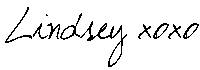





Excellent post definitely some things in there for any to consider.
And I can match you on my Instagram, mine is also poor but I’ve never used it as a personal social media anyway, I’ve always been more of a twitter-er
https://jackbamford.com
LikeLike
I’ve definitely been more of a Twitter-er up until now as well but I’d really love to improve it, as much because I’d love to improve my photography. Thank you – I hope some of them help!
LikeLike
This is such a helpful post. I love using Later and Buffer, its so helpful when I’m working or busy.
LikeLike
These are great resources! I have used Buffer, but I need to check out Later to schedule Instagram posts!
LikeLike
I love it – it works really well and you get 30 posts in the free version. I think it has more options in the paid one, but the free one works perfect for me.
LikeLike
Oh gosh yes, I’d never be able to get through the week if it wasn’t for being able to schedule in advance. I’m glad it was helpful!
LikeLike
Good Post! I agree with you, all the resources you mentioned are strongly advisable.
LikeLike
It’s always so satisfying when others have had the same experience with these resources – thank you!
LikeLike
So useful! Thank you for sharing. I’ve been blogging for years but trying to take it more seriously this year and will take any help I can get. x
LikeLike
Thank you so much – I’m so pleased to hear that these are helpful. Good luck with taking it seriously – it can be hard given the sheer amount of time it takes for sure!
LikeLike
Thank you! x
LikeLike
Thanks for this post ! I’m new to this blogging thing so it’s helpful. I’ve only been using Twitter and Pinterest. I guess I’ll try the others too !
LikeLike
Thank you so much. I hope some of these resources help. I definitely recommend Jenny’s – I’ve read them multiple times and just find myself inspired by her tips and advice.
LikeLike
Brilliant resources! All of these are ones I use and I wholeheartedly agree with all of them. They have been so useful x
LikeLike
It’s so satisfying when others find the same things useful as well, so I’m really glad that’s been your experience too!
LikeLike
I loved this post! This is so helpful for new bloggers or bloggers who want to get out there a bit more. Thank you for sharing xx
http://www.dellalovesnutella.co.uk/
LikeLike
Thank you so much! It can be hard to know where to start sometimes, so hopefully it’s a few new suggestions for anyone who needs them.
LikeLike
Fab post! I tried scheduling my tweets using tweetdeck, but prefer using Twitter’s own scheduling tool now. I’m hoping to start Instagram soon so fingers crossed it goes okay! Thanks for sharing x
Sophie | http://www.loveandliterature.co.uk
LikeLike
Ooh I really need to try out Twitter’s own scheduling tool more. I like to be able to see what I’ve got scheduled but tweetdeck isn’t always the most intuitive, I have to admit. Works for now though.
LikeLike
Such a good post for bloggers of all sizes! I like to schedule everything ahead of time so that I can be in the moment and capture candid moments more!
Rosie
loverosiee.co.uk
LikeLike
That’s such a good way of approaching it. I try to as much because when I’ve tried to do it daily I slip p after one day!
LikeLike
Ah loved reading a post like this from you! I currently used Preview for my Instagram but I’m definitely going to check out Later because that sounds like a better option! Thank you for the recommendation 🙂
LikeLike
Thank you – that really means a lot because I’ve had a lot of imposter syndrome with this post!! I mean, what do I even know ?
LikeLike
I am so intimidated by Pinterest, I just avoid it. It’s such a visually loud place.
But I love Twitter, it’s where most of my audience comes from.
Cora | https://www.teapartyprincess.co.uk/
LikeLike
It is crazy. I’m still getting to grips with it and doesn’t always work the way I want but the guides are definitely helping. It’s always good to have a platform you know works for you.
LikeLike
Great post! After using the free versions of both Later and Buffer, I’m hooked on the free version of Hootsuite. It has everything I’m looking for and you have the ability to schedule up to 30 posts/pins on an ongoing basis ( once they post it’s subtracted from your 30).
LikeLike
Ooh I haven’t really tried Hootsuite out (I think I opened it once, got scared and closed it again, aha!) but it does sound like it works really well with everything in one place, so maybe I need to try again!
LikeLike
This was such a helpful and informative post. I am terrible at scheduling tweets so I’m definitely going to be using Tweet Deck more often. I’ll also be checking out Later for Instagram! Thank you for sharing!
LikeLike
I really hope they help you! Thank you so much for stopping by.
LikeLike
Great post, we are slowly starting to build our blog and social media accounts! There are great tips here will be coming back to read more especially around Pinterest. We have only started our account and dont really understand the platform 100%
LikeLike
I’m still learning for sure and trying to get my head around Pinterest, but the guides have definitely helped me! Good luck with it all.
LikeLike
This post offers such great advice Lindsey, I love using Twitter to promote my blog, it’s so easy to do! x
Lucy | http://www.lucymary.co.uk
LikeLike
Thank you, I’m glad it proved to be useful for you!
LikeLike
Though I haven’t started using scheduling resources yet, but I was thinking about it lately. Your recommendations will surely help me find a few according to my requirements. Thanks Lindsey for sharing this informative post.
LikeLike
I really hope you can find some that help! There’s a lot out there, and a lot of free ones as well if you don’t want to invest.
LikeLike
There are some great resources here! I can’t stress the importance of having scheduling tools enough – Later, Tweetdeck, etc. No one wants to have to spend all day every day glued to their phone or their computer. Instead, schedule and walk away – Enjoy life!
LikeLike
I am still dabbling on Pinterest, but I have come to love Instagram for sharing visual poetry!
With so many different resources out there, sometimes it can be hard to choose the ones I want to spend time learning with. 🙂
LikeLike
I definitely need to improve my instagram for sure. Oh I know what you mean – that’s why Instagram has been left to one side for me because I’m still trying to figure out the others!
LikeLike
I love using Tweetdeck and Buffer ❤ Thank you for sharing this great resources!
LikeLike
Ah that’s great, I’m glad you get the same positive experience from them as I have!
LikeLike
Great tips, love the ideas! Pinterest is one of my favourite tools to use, it’s so fun to create Pins for different posts and then share them with others 🙂
Anika | chaptersofmay.com
LikeLike
Ah yes! I find it really relaxing creating pins, aha! Although not quite so relaxing scheduling them all, I must admit.
LikeLike
These are really useful tips! I stopped with Pinterest because it was so time consuming so decided to focus on my other Socials which I enjoy more. I haven’t really used schedulers on any so will check some of the ones you mentioned out!
Nicola | nicoladaletraining.com
LikeLike
Good luck with them! That’s why Tailwind worked for me for Pinterest because otherwise I had no chance of keeping up with it, but not every platform is for everyone for sure.
LikeLike
Pinterest and Twitter have been amazing for boosting my blog views and engagement through comments! 🙂 x
LikeLike
That’s amazing, congrats!! Mine do seem to have taken a little dip lately but hopefully I’ll pull it back!
LikeLike
Great post! There are some really useful ideas here. I have a hard time with my Instagram too, but hoping to improve on that soon.
LikeLike
Good luck with it! If you find any tips that work, let me know – I’m floundering a bit with what to do with it to be honest!
LikeLike
We haven’t done affiliate marketing yet, but when we do, we plan to look at Kayleigh’s guide.
LikeLike
I’m still getting to grips with affiliate marketing, but Kayleigh’s book definitely opened my eyes how to handle it!
LikeLike
Affiliate marketing is something I really want to try and crack – I have Kayleigh’s guide too, it’s awesome, I just need to find the time to start putting things into practice! I also have Boss Babe’s Pinterest guide, which is mega helpful, even if I’m nowhere near her views as yet. And I completely agree with you about Jenny’s guides, I have both, and she is the QUEEN of blogging know how, an absolute blogging genius. Like you, my Insta game is not good so I will definitely check out Later, it sounds really helpful, thank you, Lindsey!
LikeLike
Oh me too, I’d love to really figure it out because my attempts so far haven’t gone too well, but I think that’s as much because of the type of blog this is. Both those girls are absolute legends for sure. Later is really useful – no idea about the premium version but the free has always worked well for me. I hope it helps!
LikeLike
Scheduling tools are such a huge help as a blogger!! I’ve tried Buffer and it does save so much time. Love Kayleigh’s ebook too 🙂
LikeLike
It’s so helpful, isn’t it? Gosh, I’d be lost without scheduling tools for sure!
LikeLike
I really need to check out later. I always take Instagram photos then basically forget to post them or miss the best times. Sounds like it could be really beneficial for me. I’ve heard of post of these and have/ use a few. It’s great that you’ve picked something here for just about every area of blogging x
Sophie
LikeLike
It’s so easy to use – my Instagram doesn’t really exist, but it would literally be non-existent without Later!! I tried to cover all angles as everyone has different focus points!
LikeLike
So many great resources out there to utilize when it comes to blogging. I definitely have my fair share of favorites, but it’s fun to learn what others use. This was a great post!
LikeLike
I love seeing what others use as well, especially if there’s an area that I’m trying to improve on. Thank you!
LikeLike
Ooh really helpful, thanks! I’m using Tweetdeck and Pinterest’s own scheduling tool as I can’t justify ongoing costs curently. I’m also loving using Canva and the free version of MailerLite- it’s amazing the amount of resources out there! My next blog priority is getting my legal pages sorted, then I’ll have a go at getting some affiliate links in to try and cover my costs! You’ve got some guides here I haven’t heard of before which is great; always good to grow your knowledge pool! Thanks for sharing!
LikeLike
I really hope you find them useful if you check any of them out. Jenny’s especially as so affordable but jammed packed with advice. Good luck taking the next step – I’m still struggling my way through that but hope to crack it one day.
LikeLike
This is such a detailed and helpful post. I definitely want to start using ebooks to learn more about growing my blog.
LikeLike
I’m so glad it was helpful! Jenny’s are honestly such good value for money – around the £6-7 mark I think and packed full of some much advice, I go back to them a lot when I need inspiration.
LikeLike
I really need to start using Instagram and pinterest to its full advantage. I’m so bad at them!
LikeLike
Gosh me too, especially my instagram, it’s pathetic right now. Best of luck if you do take on that challenge.
LikeLike
I’ve just started using Twitter to schedule my tweets and it is working wonders!
Love, Amie ❤
The Curvaceous Vegan
LikeLike
Ooh I should really give that a go rather than having multiple platforms, thanks for the recommendation!
LikeLike
Thank you for sharing all of these! I feel like I have just started getting into Pinterest and getting the hang of it, although I still have a long way to go! I’ve heard lots about Buffer and Tweetdeck before, it sounds pretty helpful being able to schedule some Tweets, especially as I’m in work all day so I never get the chance to Tweet in the day time! xx
LikeLike
Ooh yes I’d be lost without being able to schedule tweets for sure, although apparently Twitter’s own schedule now available is really good, need to give it a go. Pinterest is definitely a whirl-wind of a platform.
LikeLike
Great resources! I love Tailwind for making my Pinterest scheduling so easy. And I use SocialOomph for Twitter. It’s free and you can schedule an unlimited number of tweets, as well as edit them. The interface is kind of old fashioned but it does the job!
LikeLike
Ooh I haven’t heard of SocialOomph before but I’ll definitely check it out – I love the fact that you can edit them because the amount of times I find something I want to change with Tweetdeck and have to do it again.
LikeLike
You’ve really named some great resources. I love Hootsuite too which is a local product for me, and let’s you link 2 social media accounts for free. Thanks for sharing!
LikeLike
I’ve only tried Hootsuite once when I was trying out loads of stuff, but maybe I should give it another go – sounds good that it lets you link more than one!
LikeLike
Great resources for all bloggers! Thanks for sharing 🙂
LikeLike
Thanks – I hope some can help someone out.
LikeLike
My Pinterest has started growing and I’m sooo happy about it. Thanks for these recommendations!
LikeLike
Ahh yay, that’s fantastic, congratulations!
LikeLike
The blogging journey for me has been an interesting one – I actually didn’t know about the twitter blogging community until a year or so after I started blogging! One thing I need to do better at is promoting my blog posts – I tend to post about it once and then don’t post it throughout the day, most definitely should fix that to help with getting my blog to a wider audience.
Pinterest! Right! This is one platform I need to get better at, I love going on it, just have to get the pinning own/creating my own and of course understanding the types of hashtags to include/timing to post etc.
Instagram is one platform when I can disappear for like a week and then re-appear – I do have an app where I can view how the photo will look on the overall grid though and that’s helpful!
Top blog resource would have to be being active on Twitter and learning the ins and out of Pinterest to grow your audience!
Sahara
https://www.saharasdreams.com/
LikeLike
Ooh an app to see how something looks on your grid sounds really useful, I’ll have to check that out. It’s definitely stuff that comes with practice – and promotion is one of the key topics that Jenny’s e-books handle.
LikeLike
Hey Lindsey, thanks for recommending this list of blogging resources. I’ve definitely seen all of these names floating around on Twitter, and it tempts me to purchase them. However, I have a horrid track record of buying courses and ebooks, and never having the time to complete most of them. I think I am going to focus with whatever I have for now, and actually implement those tips on my blog first. Thanks for sharing! 🙂
LikeLike
Ah yes I do also have that habit as well, I’ve got a couple outstanding that I really need to work through. Definitely sounds good to focus on what’s working for you now/you have and seeing where things go.
LikeLike
What a great list of resources! I’m looking to invest in myself a bit in terms of blogging so I’ll be referring back to this post when I go to try out a new resource 🙂
https://www.femaleoriginal.com
LikeLike
Oh fantastic! I definitely recommend Jenny’s – they’re super affordable and cover so many elements that it’s a great starting place to figure out where you want to go. Good luck with it.
LikeLike
Helpful post. For now I’m concentrating on my Twitter and buffer really helps. I’ll be moving to Instagram and utilizing later soon.
LikeLike
It’s definitely easier getting a hang of one platform at a time, isn’t it? Good luck with it all.
LikeLike
[…] 8 resources to boost your blog […]
LikeLike
[…] to grow on any platform, so it’s time to turn things up a gear. I’ve been pouring back over the guides and resources I’ve been using to give myself a fresh […]
LikeLike
Thank you so much for sharing these resources. I’ve spied some of my favourite bloggers across this post, it’s great to see them take the blogging community by storm!
Rosie
LikeLike
It makes me so happy when others are sharing the same resources – shows what epic influences these gals are!
LikeLike
These are all great resources, I already used some of them and recommend Kayleigh’s and Jenny’s ebooks hands down! I just purchased the same pinterest course and can’t wait to learn more! I didn’t kno you had been blogging for five years, congratulations on that!! x
LikeLike
Thank you! Sometimes it feels like forever and at other times I’m still very much a case of having no clue what I’m doing!
LikeLike
Well done on getting Pinterest to bring you more views, that’s amazing! I’m still getting there with Pinterest tbh but I like having it there as a supplementary platform x
LikeLike
Well I did at the time of writing, then the algorithm change broke everything aha. But I slowly seem to be picking back up. It will never be my main source but it does do something.
LikeLike
It’s fantastic that you’ve found so many excellent resources for your blog! I mostly utilize social media such as Pinterest (eh, not technically social media, but it’s in the genre), Twitter, Instagram, Facebook as well 🙂 I’ve found a lot of ways to bring traffic back to my blog, but I’m always looking for more tips. Thanks for sharing this!
LikeLike
Oh Pinterest definitely still counts! I have to admit that compared to a lot out there, my traffic is low and I don’t utilise things the way I should, but hopefully I’ll get better at it.
LikeLike